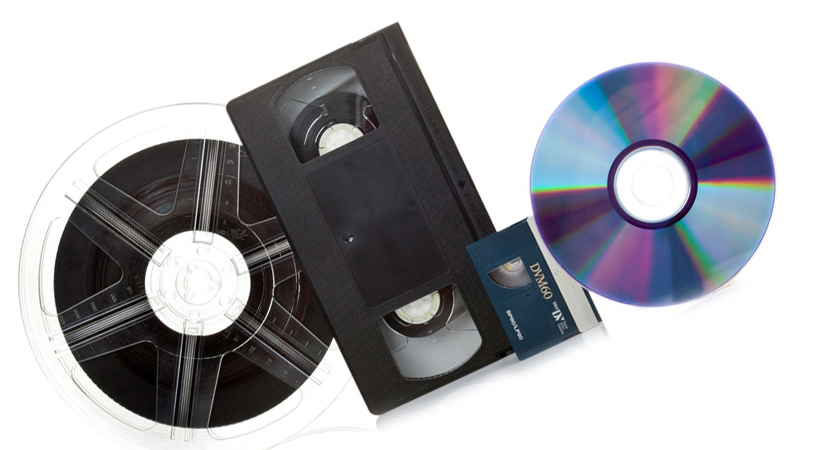Transfer your VHS and camcorder tapes to DVD or Digital
Convert your photos, negatives and slides as well!
 |
FACT: FACT: The image on your VHS & camcorder tapes are deteriorating. If they are 20 years older or more, you may start noticing it soon, if you haven't already. And your old 8mm films, slides and photos are fading as well. FACT: Those images get more precious and valuable with every passing year. You will want to preserve some, if not all, of those recorded memories for future generations. FACT: You may not have a vcr or film projector to easily review those images, let alone the tedious rewinding and fast-forwarding to get to parts you want to see. FACT: Editing can be both time consuming, and expensive. Just the act of consolidating and organizing all the reels and cassettes is intimidating. This keeps most people from ever getting around to the task, risking greater deterioration as time goes by. FACT: Give me all your footage the way it is, right now, and I'll take care of everything. |
COST: Most jobs are just a
straight transfer of footage which costs $5 for every Tape/Cassette,
Plus 25 cents for each minute of footage. Film reels cost $1.50/minute of footage, plus
$5 each.
PLEASE BROWSE THESE FAQ FOR
ANY BURNING QUESTIONS ABOUT THE PROCESS,
OR JUST CONTACT ME.
Frequently asked Questions
Why do you have a Pennyslvania area code if you live and work in New York?
I started my business when I lived in Philadelphia back in 1999. About 10 years ago I moved to the Hudson Valley where I currently reside. However, all my family is still in Philadelphia so I visit them frequently (holidays, etc). These days they let you take your cell phone number with you when you move, so I was able to keep in touch with my Philadelphia clients. Since most jobs today can be delivered to the client via an email with a link to dropbox, google, youtube, etc. it is still very easy to serve clients worlwide. Some clients are comfortable mailing me their media, and others prefer to hand-deliver to me personally. If you live in Philadelphia, I can meet you in person next time I am in the area, and return your media back to you on the subsequent visit. All the work is done in my home office in Dutchess County, NY, where clients frequently drop off and pick up.
How much experience do you have doing these kinds of transfers?
I have been professionally editing for over 20 years now. With every passing year, the quality of the equipment increases, my skill level increases, the efficiency of my process increases, and your footage becomes more and more precious.

What is the difference between you doing it, and me doing it on my computer?
There are two differences if you did it yourself with equipment/software from your home computer, versus me doing it.
1
- Image quality. Not only will I transfer the footage at a higher resolution than many mainstream devices will let you, but the audio quality, frame rate smoothness,
adding nice looking titles, and/or adjust the brightness/contrast and color
balance properly, can all be improved.
2 - Convenience. Think about growing your own food, cutting your own hair,
doing your own plumbing, your own catering for a party, etc. Some people enjoy
this and are either good at it, or very excited to
learn to do it. If that describes you, and you have questions about how to use
your software, you can hire me to come over your house and help you setup your
system. If the prospect of this does NOT excite you, then hire me and spare
the headache.
What is the difference between you and the online companies with ads that say things like "as low as $10 a tape!"?
Many
of those companies put ads out that say that as promotional deals to lure you in, and you are only paying that cheaper price for one tape. They may also offer a cheaper deal if you have a larger order. For
example, if you have 10 tapes or less, it would cost
$20 a tape, but if you have 11 tapes or more, then you would get a cheaper
quote per tape. If you have a smaller amount of footage, they would most likely cost the same as me. Actually,
once you add in the shipping, they may cost more. Also, those usually
come with conditions such as "no editing allowed." In addition, you won't have the option of talking to the actual technician doing the transfer. Many times, it is just a computer doing the work overseas and the operator may not even speak English.
When you use me, I am the only one doing the work, and you speak to me directly with just a text or a phone call. There is only one degree of separation between you and any frame of your footage.
One common issue is somebody will discover additional tapes or
reels while cleaning out the house that they forgot to send the first time.
That won’t be a problem with me or end up costing you
anymore than it would cost if you had sent me that footage initially with the
first batch.
 How do you determine how much it will cost me?
How do you determine how much it will cost me?
Over
the years, I have refined my pricing so that it is based on two simple factors, How much footage you have, and how much editing do you
want to done to it.
The price for basic conversion, as stated at the top of the page, is:
VIDEO (VHS, DVDs, and all camera formats)
$.25 per minute of footage, plus $5 per cassette.
FILM (8mm and Super8)
$1.50 per minute of footage, plus $5 per reel.
AUDIO (records, cassettes, reel to reel)
$.20 per minute of footage, plus $5 per side.
For anything beyond a straight transfer, read on:
All footage, regardless of the format it is on, can be broken down into 3
categories:
1. Footage that doesn't need any editing at all, just a straight conversion or transfer. Prices above apply (minimum charge of $20)
2. Footage that only needs specific stuff removed. (For example, you filmed the entire concert, but after filming, you realize you only want to save the 5 minutes that your child performed in.)
3. Footage that needs more specific editing done to it.You have final say as to what footage gets edited, and how.
For categories 1 and 2, I can offer a simple flat fee based on the length of the final footage.
For category 3, I will give you a min/max quote, based on an estimate of $40 per hour of my time. For example I might estimate: "all category #3 footage editing will cost you at least $40, but I guarantee it won't cost you any more than $100."
What exactly can/would you do to that Category #3 footage?
Category
3 footage can be a complete mix of footage that you have specific instructions
for, and footage that you just say "clean it up, I trust your
judgment" or anything in between. You can give me specific instructions
such as "make sure you take this shot, and that shot out, but whatever you do, make sure you leave this shot and that shot in, and then just cut the whole reception down to something like 5
minutes."
In
addition to any of your instructions, and without any additional cost to you,
using my own discretion I will work on:
- removing all the "bad videography" shots, (upside-down cameras,
camera accidentally left on, out of focus shot, too shaky because you were busy
trying to adjust the settings on the camera, 2 minutes of nothing going on
because you were waiting for the guest of honor to finally walk through the
door before everyone yelled "surprise!")
- Adjust the color balance if any shot is obviously "unnatural"
looking (too red, too yellow, too blue."
- Adjust the exposure so that shots that were too dark when filmed, are not as
dark, and shots that look too bright, are also not too bright.
- Adjust the audio levels so that shots where the audio is faint, is now a
little better, and shots that are too loud, are now a little quieter.
Amount
of footage: I will give you a minimum/maximum estimate after I review your
footage and we will agree with it in writing before I proceed (email and text
are fine for communicating in writing to help simplify the process).
Someone with real simple footage to edit might hear:
"Due to the nature of your footage, I estimate it will take at least 2 hours to edit all that footage, but I doubt it would take more than 4.. Therefore, I guarantee you it will cost at least $60, but I will not charge more than $120 for the entire job.Someone with real complicated footage to edit might hear:
"Due to the fancy editing job you want, I have to charge $30 for every hour of footage I have to edit, and It appears you have somewhere between 4 hours and 6 hours of footage. Therefore, I guarantee you it will cost at least $120, but I will not charge more than $180 for the entire job.
 Can you scan
photos and slides?
Can you scan
photos and slides?
Sure.
I scan slides as easily as I scan photographs. Prices are based on how much time it takes me to process your specific media. If you give me a stack of pictures or slides that are all the same exact format and all oriented correctly, that is going to take much less time than if you hand me all different formats in different containers and cartridges and envelopes. Price averages from 25 cents a slide/pic to 40 cents a slide/pic. We can confirm costs once I actually see your material. And again, all materials sent to
me will return to you in the same condition they were received in.
Do I have to know exactly how much footage I have before I give it to you or can you review it and tell me in your estimate?
Most
people rarely know how much footage they have total. However, if you can tell
me roughly how much footage is on each tape, that can help me a lot to give you
a much more accurate estimate range.
I have a limited budget to work with and I have more footage to edit than I think I can afford right now, what's your suggestion?
If
you already have a ball-park figure in your head, let me know before I start
reviewing your footage. For example, if you already know that you ultimately
want all the footage done, and you have a minimum/maximum number in your head,
it helps for you to tell me that before I look at your footage. Give me all the
tapes, and I will tell you what I can do for that price. If we are both
comfortable with those amounts in writing, I can start editing right away and
it makes the process much more efficient for all of us. If we decide to only do
a few tapes at a time, Start with the oldest, or most
unkempt footage first, since that is the stuff that needs attention most
urgently. For example, if you have footage of your children growing up, the
tapes with them as a baby and an infant are up to 15 years older than the tapes
you have of them as a teenager. So the teenage years footage won't deteriorate to the point of the infant/toddler
footage for another 10-15 years. I wouldn't wait another 10-15 years before you
transfer that footage, but at least after doing a few tapes, you'll know how
much it will cost, and you'll be able to save up for another batch of editing
for next month, or next year, or whenever.
What formats can you work with?
I
am set up to work with ALL mainstream consumer formats from the past 50 years.
(if you have Pal or Secam footage, check with me. If
you don't know what Pal or Secam is, then you
probably don't have it.)
FILM: 8mm, Super 8, and 16 mm
CASSETTE TAPES: VHS, S-VHS, VHS-C, 8, Hi8, Digital 8, MiniDV (standard or HD)
and DVCam (fullsize or
mini)
DISKS: CDs, CDrom, DVD (R, or RW or -Rs or +R's) or
Blu-Ray
DIGITAL FILES: Mpeg, Avi, Mov, Quicktime,
Iphone files, Photoshop files, Mp4, mp3s, etc.
AUDIO: Vinyl Records, Cassette Tapes, 8-track (yes I can!), CDs, and any
digital files like wav files or mp3s.
**For
Cassettes & Records, it is $5 per side, as opposed to $5 per cassette/reel,
for other media.
If you have something else, or are not sure of the format, don't worry about it. When I see the tape/reel/discs, I'll be able to figure it out.
Do you have suggestions for organizing the footage, tapes & reels before I give it to you?
YES!
Two simple suggestions
1. Put them in chronological order as much as you know. Most
people organize their tapes by the type of media it is. All their VHS are in
one box, all their film footage is in another box, etc. But first; get
post-its, and put them in chronological order, regardless of whether all the
VHS tapes are together and all the Hi-8 tapes are together.
2. On the post-its (or on the labels of the tapes, assign each
cassette/reel/etc. with a number starting at #1, and ALSO
put the year/month the recording took place on that post-it. If your tape says "Rachel's 3rd birthday" and nothing else, on it, you may instantly know what year/month that is, but I have no idea. The
more info I have to work with, the better and easier
it is to judge the "mystery footage". But just go with what you know.
If you are receiving them back in digital files, you can easily rename them as
you discover the correct chronology. Click here for more info about how to re-name and re-organize your footage on your computer.
What exactly is an MPEG File? isn't a DVD good enough?

Excellent
question!
Most clients who want to convert to DVD want to do it for 2 reasons:
1 - they no longer have a VCR/Camera Deck/other connected to their TV, and/or
2 - to preserve the image quality of the magnetic signal digitally which will
not deteriorate over time.
However, converting your footage to DVDs only temporarily solves these
problems. Here's 3 reasons why:
1 - While it is true that DVDs don't deteriorate like magnetic cassette tapes and film, they do get scratched, broken, destroyed in a fire, lost, etc. Having a backup is a very good idea.
2 - The same thing that happened when VCRs were replaced by DVDs is happening now with DVDs in that they are being replaced by computer files. Although the DVD image resolution and CD recordings will not deteriorate in the same way as your video and audio tapes will, in a few years, you might not have a DVD player connected to your TV and will have to transfer the entire DVD to another format again in the future. (If you don't believe me, go to Best Buy or Target and try to buy a VCR or CD player).
In the same way that CDs are getting replaced with mp3 files, DVDs are getting replaced with mpeg files.3 - When converting records, cassette tapes (video or audio) and film reels, the footage needs to be played back in real time before it can be converted to another medium. This is time consuming, and there is no way around it, and that is what can make the process expensive. A 2-hour video or audio cassette takes, well, 2 hours to play back before you can convert it to a DVD. But this is NOT the case with digital MPEG or mp3 files.
If
I've already captured your footage into my computer, it is only a matter of
clicking a few more buttons to turn it into an mpeg
file. You can do many wonderful things with this mpeg file that you cannot do
with DVD. Such as...
1 - make copies and play it back on your computer instantly
2 - edit yourself with basic video software readily available all over the
internet, and quite possibly with basic software already included as an
accessory on your latest laptop or tablet.
3 - Burn your own DVD on your own laptop/computer
4- Make lots and lots of copies with your own computer, to pass out and store
for safekeeping anywhere.
5 - Do all of this instantly, without having to worry about the
"real-time" issues you'd have with the cassette tapes, film reels,
and DVDs!
Converting your files to mpeg now, is the only inexpensive way to solve all
3 of these problems now.
If I just want a straight transfer of footage (categories 1 & 2) without any editing, can I still get an MPEG file made?
Yes, but it costs $5 - $20 for every file. Price depends on length of file. Each file will be the length of the individual cassette you want converted.
What about an old love letter, a yearbook photo, newspaper article, or that giant family tree poster thing we've got stored up in the attic?
No
problem. You can make copies of any rare item and send that to me instead. If the
item is too large, or there is some other reason why you cannot xerox a copy,
try taking a photograph of it and send me the photo; As long as you are
satisfied with the quality of the copy; It will be that same quality on the
final video.
Can I add special effects or titles?
Will that cost me extra?
I have gotten special requests from clients for a unique opening, or a certain look for the video. Some of these include freezing on a certain frame, slowly changing a picture from color to black &, white (or vice versa), slowing down a video for dramatic effect; and even having the opening credits roll up the screen the same way they do in Star Wars. In all the time I've been doing these, I've yet to say no to a special request. And I always enjoy a new challenge! Usually the special effects that people request are not that challenging for me and I do not have to charge any more than the standard "Category 3" edit cost. But I will quote you a flat fee for anything elaborate before you commit.


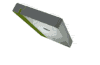
![]()


Can I scan my own photos, slides & negatives, or transfer footage on my own equipment and then
send you the files to save you some work?
Yes, so long as it was a competent transfer job. Just make sure you contact me first to work out the technicalities of the scanning and saving process (image quality, system compatability, resolution size, file type, etc.) Don’t be intimidated. The “specs” are minimal and most times your equipment is already set to the proper defaults that I need.
What is the typical turnaround time?
If I don't have any other jobs in my queue, and you only have a few tapes, I can start tomorrow and most likely have it done overnight. Larger projects will be scheduled next in-line with my current workload, so, along with the quote, you will have an expected time of completion. If you pay upfront, your job becomes first priority and I will complete the project ASAP.
Oops! I should have called you months ago. My wife's birthday is next week and this would be an awesome gift. Can you do a rush job?
Maybe. It depends entirely on my current workload and deadlines on prior commitments. Call me and we'll see what we can do. Many times it only takes 2.5 hours of real time to transfer a 2-hour vhs tape to digital format, so more times than not, the answer is “yes”.
Thank you for choosing A Cappella
Productions
610-420-4727